How to Check CBSE Class 10 and 12 Result Using Digi Locker
Introduction
The Central Board of Secondary Education (CBSE) is one of the largest educational boards in India, conducting examinations for classes 10 and 12. Traditionally, students have relied on physical mark sheets or online portals to access their results. However, with the advancement in technology, CBSE has introduced Digi Locker, an innovative platform that allows students to securely store and access their academic documents, including results. In this article, we will guide you through the process of checking CBSE class 10 and 12 results using Digi Locker.
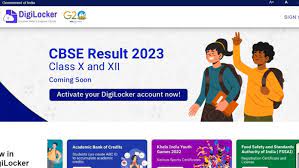
Understanding Digi Locker
2.1 What is Digi Locker?
Digi Locker is a digital document storage platform launched by the Government of India. It provides users with a secure and convenient way to store, manage, and share their important documents online. Digi Locker is linked to the unique identification number, Aadhaar, making it easy for individuals to access their documents from anywhere at any time.
2.2 Benefits of Digi Locker
Digi Locker offers several benefits to users, including:
- Paperless Storage: Digi Locker eliminates the need for physical documents by providing a digital storage solution.
- Accessibility: Users can access their documents anytime, anywhere using their Digi Locker account.
- Security: Digi Locker ensures the security and privacy of documents through advanced encryption techniques.
Checking CBSE Class 10 and 12 Results
3.1 Step 1: Creating a Digi Locker Account
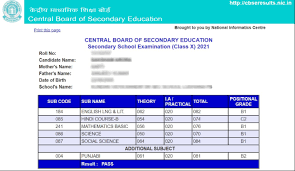
To check your CBSE class 10 and 12 results using Digi Locker, you first need to create a Digi Locker account. Follow these steps:
- Visit the Digi Locker website or download the Digi Locker mobile app from the respective app store.
- Click on the “Sign Up” button to create a new account.
- Provide the required details, including your mobile number and email address. Create a secure password.
- Verify your mobile number through an OTP (One-Time Password) sent to your registered mobile number.
- Once verified, your Digi Locker account will be created successfully.
3.2 Step 2: Linking Aadhaar to Digi Locker
Since Digi Locker is linked to Aadhaar, you need to link your Aadhaar number to your Digi Locker account. Here’s how:
- Log in to your Digi Locker account using the credentials you created.
- Navigate to the “Profile” section and click on the “Link Aadhaar” option.
- Enter your Aadhaar number and click on the “Submit” button.
- An OTP will be sent to your registered mobile number linked with Aadhaar.
-
- Enter the OTP received and click on the “Submit” button.
- Your Aadhaar will be successfully linked to your Digi Locker account, providing access to your academic documents.
3.3 Step 3: Accessing CBSE Results through Digi Locker
Now that you have created a Digi Locker account and linked your Aadhaar, you can easily access your CBSE class 10 and 12 results. Follow these steps:
- Visit the official CBSE results website or the Digi Locker website/app.
- Log in to your Digi Locker account using your credentials.
- In the Digi Locker dashboard, you will find various sections for storing different types of documents. Look for the “Education” or “CBSE Results” section.
- Click on the CBSE Results section to view your available results.
- Select the respective class (10 or 12) for which you want to check the results.
- Enter the required details, such as your roll number, school code, and examination year.
- After entering the details, click on the “Get Result” button.
- Your CBSE class 10 or 12 results will be displayed on the screen.
Advantages of Using Digi Locker for Checking Results
Using Digi Locker to check your CBSE class 10 and 12 results offers several advantages:
- Convenience: Digi Locker provides a hassle-free and convenient way to access your results without the need for physical mark sheets or visiting the school.
- Secure Storage: Your CBSE results and other academic documents are securely stored in your Digi Locker account, ensuring their safety and accessibility whenever required.
- Instant Availability: Results are available as soon as they are released by CBSE, allowing you to quickly view and share them with others.
- Paperless Solution: Digi Locker promotes a paperless approach, reducing the environmental impact of physical documents.
Troubleshooting Common Issues
5.1 Issue 1: Unable to Create a Digi Locker Account
If you encounter any issues while creating a Digi Locker account, ensure that you provide accurate information and follow the registration process carefully. Double-check your mobile number and email address to ensure they are entered correctly. If the problem persists, you can reach out to the Digi Locker support team for assistance.
5.2 Issue 2: Linking Aadhaar to Digi Locker
If you face difficulties in linking your Aadhaar to your Digi Locker account, make sure you enter the correct Aadhaar number and follow the instructions accurately. Check your mobile network connectivity to ensure you receive the OTP promptly. If you continue to experience issues, contact the Digi Locker support team for guidance.
5.3 Issue 3: Accessing CBSE Results
In case you encounter any problems accessing your CBSE results through Digi Locker, ensure that you have correctly entered your roll number, school code, and examination year. Double-check the information provided to avoid any errors. If the issue persists, you can reach out to CBSE or Digi Locker support for assistance.
Conclusion
Digi Locker has revolutionized the way students access their CBSE class 10 and 12 results. By creating a Digi Locker account, linking Aadhaar, and following the simple steps outlined in this article, you can effortlessly view and store your results digitally. Embracing this innovative technology not only provides convenience but also promotes a paperless and secure approach to managing academic documents.
FAQs
- Can I access my CBSE results through Digi Locker on a mobile device?
Yes, Digi Locker has a mobile app available for both Android and iOS platforms, allowing you to access your CBSE results conveniently on your mobile device.
2. Yes, the CBSE results are available in Digi Locker. Once you have logged into your Digi Locker account, you can navigate to the CBSE Results section where you will find your class 10 and 12 results.
- Can I share my CBSE results from Digi Locker with others?
Yes, one of the advantages of using Digi Locker is the ability to share your academic documents, including CBSE results, with others. You can share them digitally with educational institutions, employers, or any other relevant parties.
- Is Digi Locker a secure platform for storing my academic documents?
Yes, Digi Locker employs advanced encryption techniques to ensure the security and privacy of your documents. It provides a secure environment for storing and accessing your CBSE results and other important academic records.
- Can I use Digi Locker for results other than CBSE?
Digi Locker is primarily designed to store and manage academic documents, including CBSE results. However, it can also be used to store other documents such as certificates, degrees, and mark sheets from various educational institutions and boards across India.
- Is Digi Locker free to use?
Yes, Digi Locker is a free service provided by the Government of India. You can create an account and access your academic documents without any charges.
